Notifications
On the Notifications tab, you can setup an email provider to send notifications from NannyML Cloud to the registered users. It is possible to:
Disable the notifications
Use the preconfigured third-party email provider
Use your own SMTP server
Disable notifications
Disable notifications settings means no notification will be sent through email.
SaaS
The SAAS option enables NannyML Cloud's preconfigured email provider. No further configuration is required.
NannyML Cloud uses Resend as a third-party email provider. Using this services means some of your model details might be shared with this provider and stored on their systems for some time. If you don't want this behavior, we recommend using your own SMTP server.
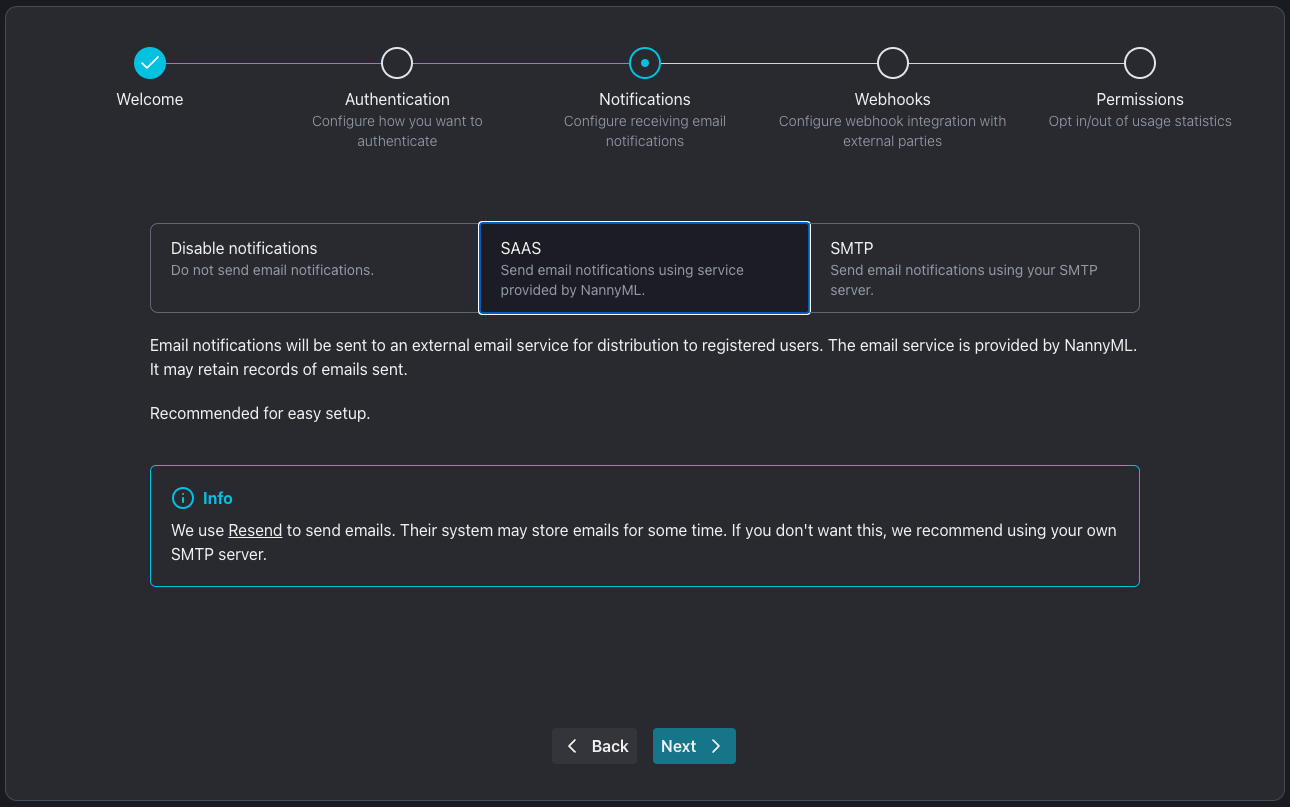
SMTP
Selecting the SMTP setting allows you to specify a connection to your self-hosted, self-managed SMTP server. This might be required for privacy or organizational policies.
You must provide the following settings:
Host: the host name of your SMTP server, e.g.
smtp.example.comPort: the port number to connect to. The standard value is
587, though465is also often used.Username: the username used to connect to the SMTP server, e.g.
nannymlPassword: the password used to connect to the SMTP server, e.g.
passw0rdSender: the email address used to send the email from, e.g.
[email protected]
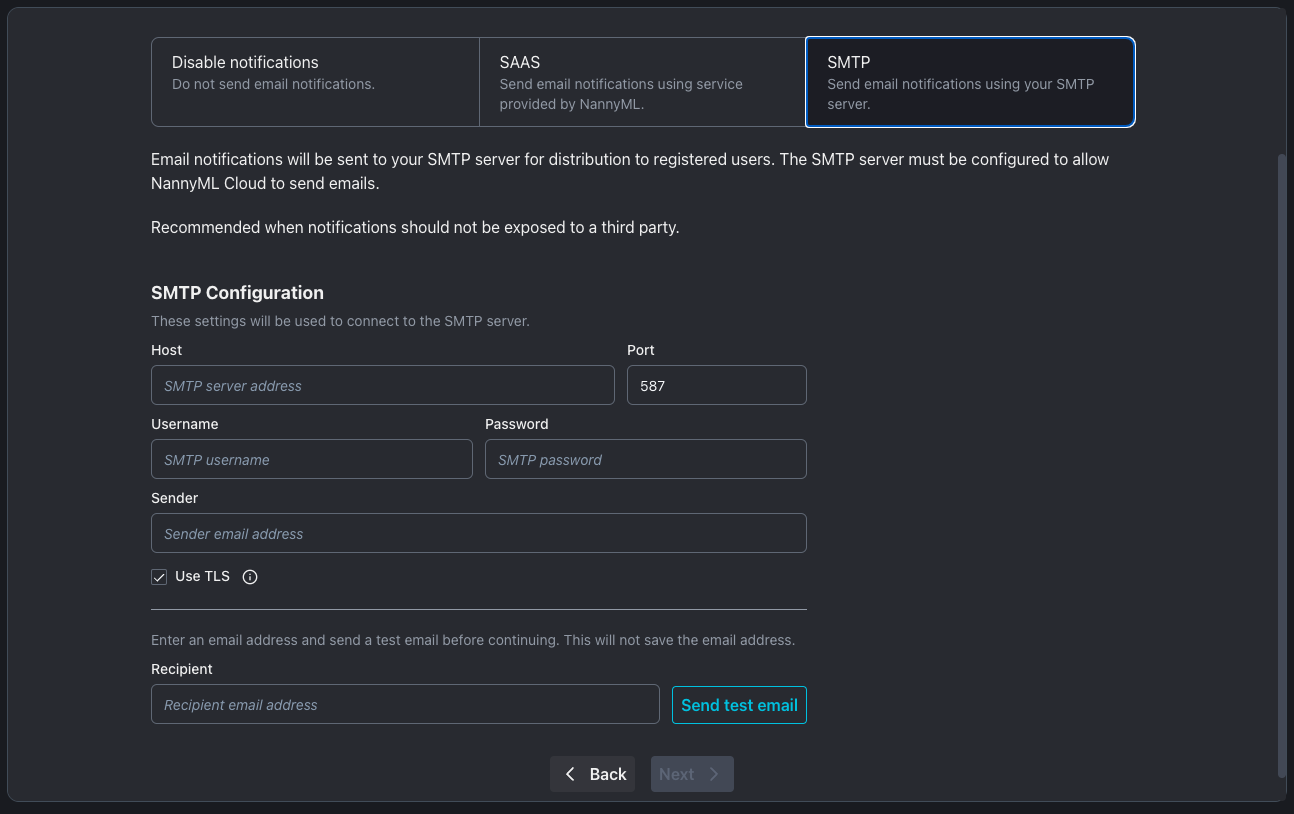
After adding the SMTP configuration data, you can test by sending a test email. After providing the recipient email address, hit the Send test email button and check the recipient inbox. If the email arrives, your connection was set up correctly!