Enabling access to storage
How to ensure NannyML can access data stored in Azure Storage
Using role assignments
Setting permissions on your storage account
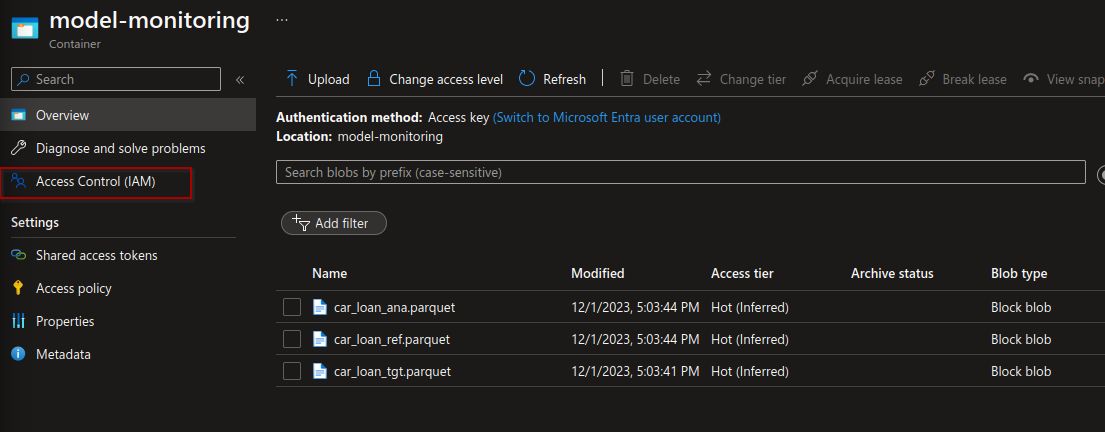
Accessing the access control settings for our storage container 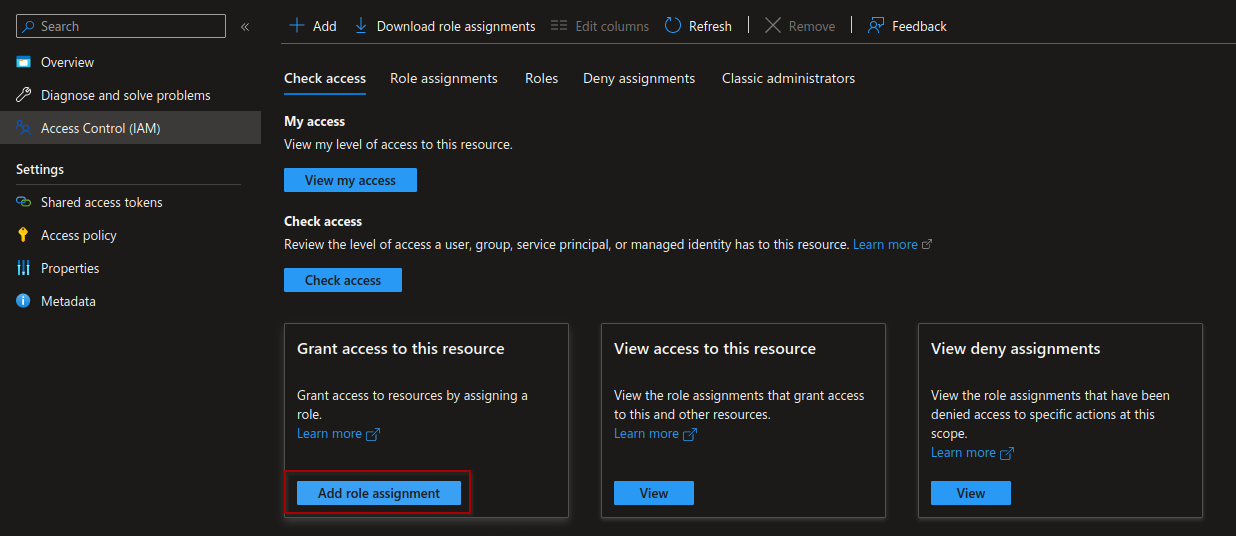
Navigating to the role assignment screen 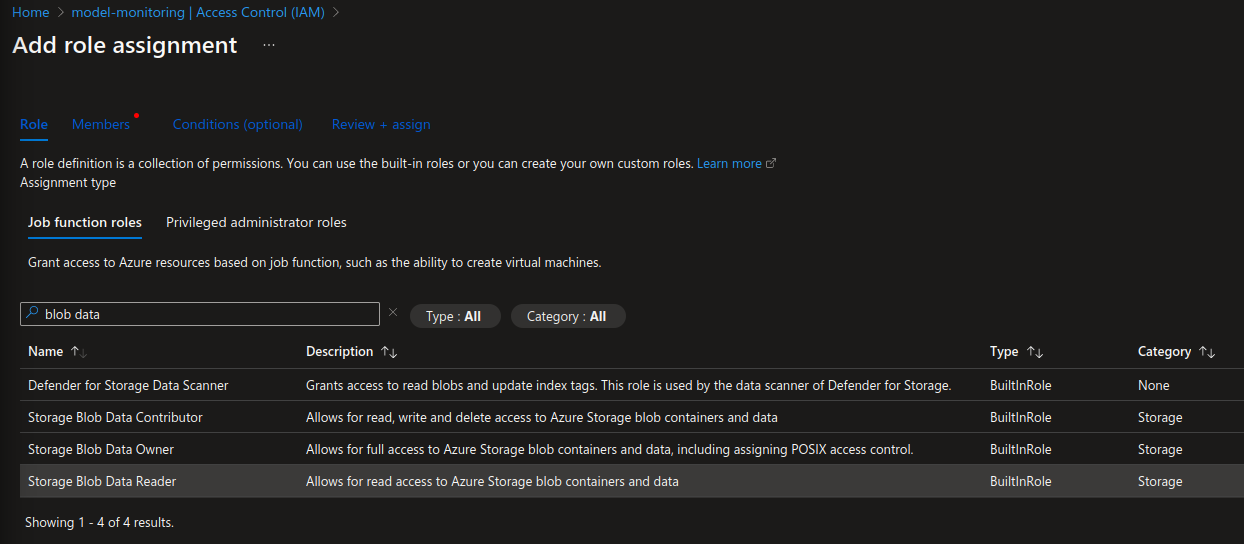
Selecting a role to assign 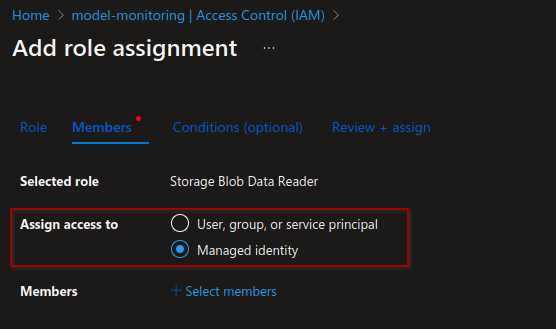
This is the managed identity you're looking for 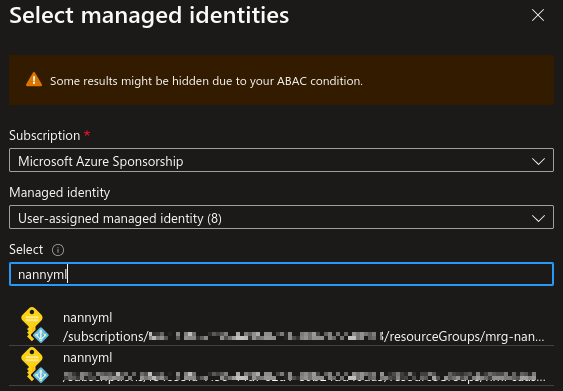
Searching for the correct managed identity 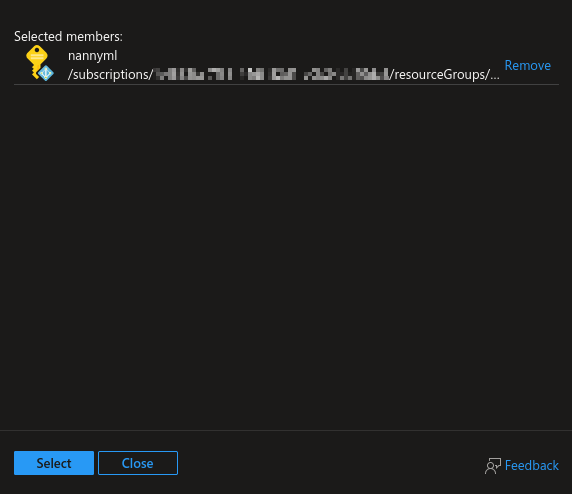
Confirming once more
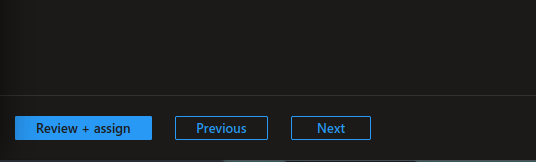
Setting up the data source in NannyML Cloud
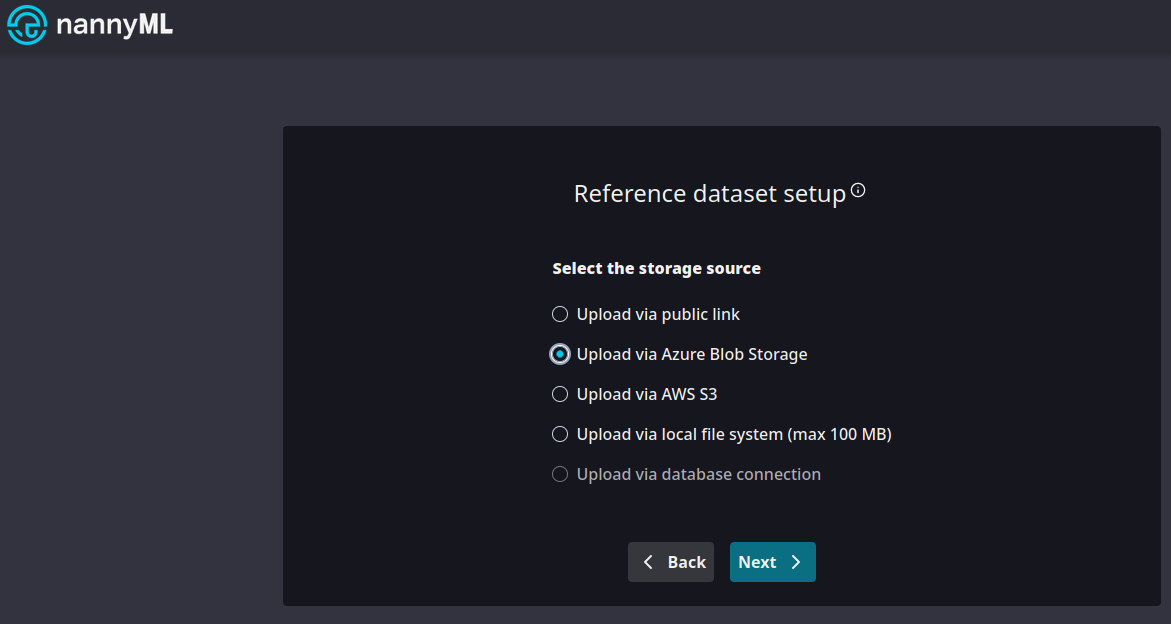
Using Azure Blob Storage 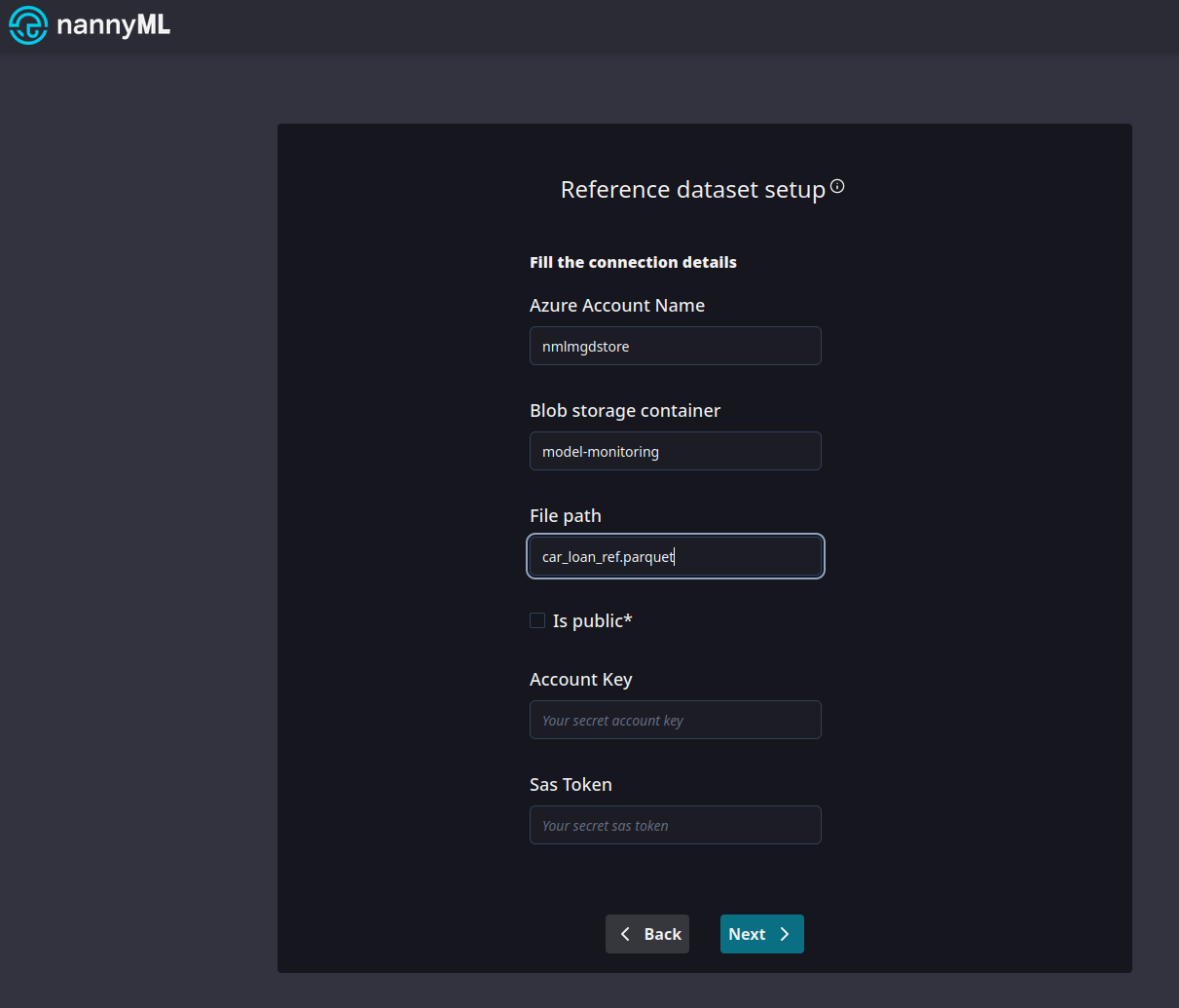
Look mom, no credentials! 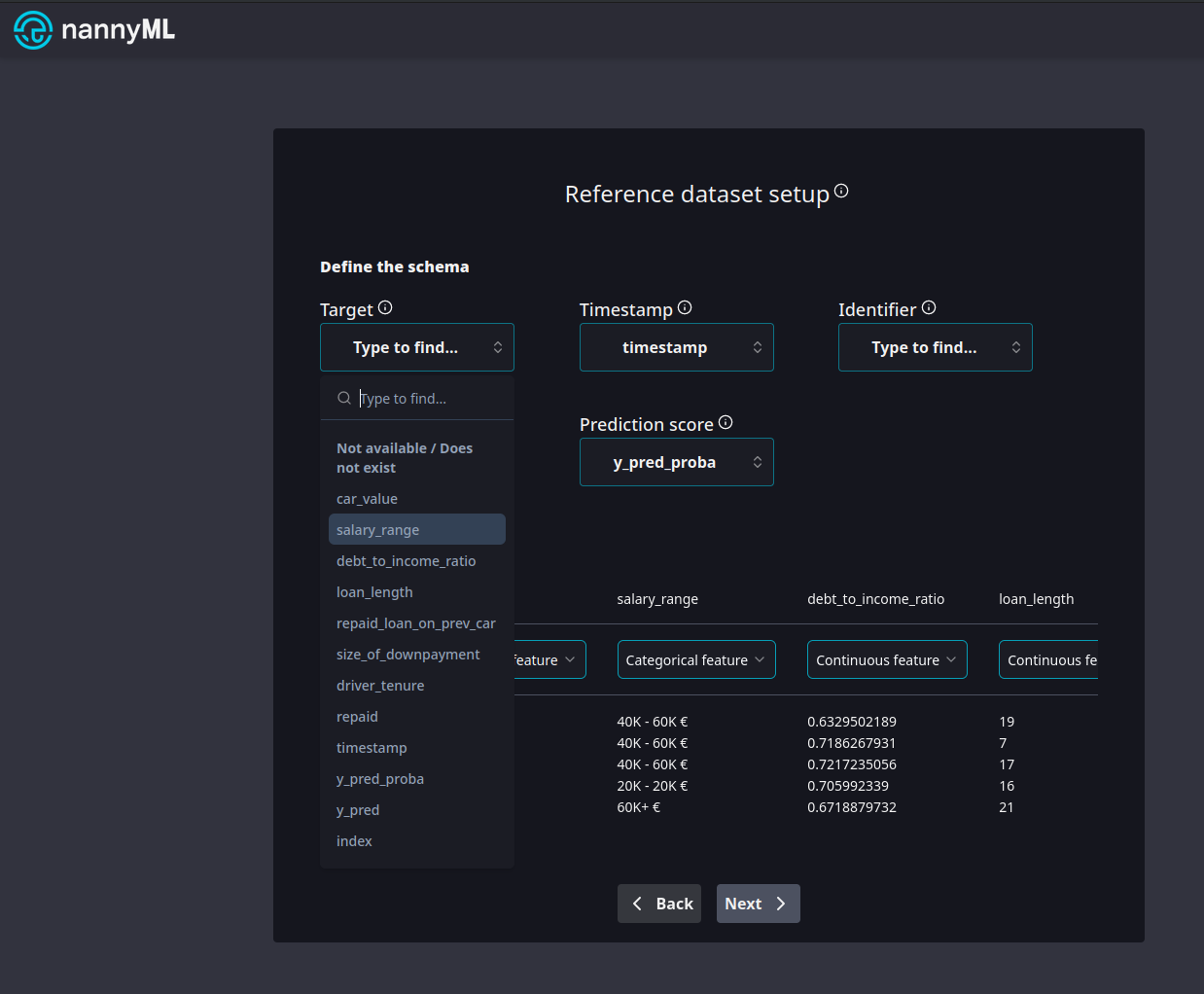
All file details are available!