Report template
When selecting a template, the user will create a report with some pre-filled information prepared by NannyMl data scientists. If the model's dataset presents any alerts during the selected date range, there will be technical information about the alerts. These information may require some more business context from the user.
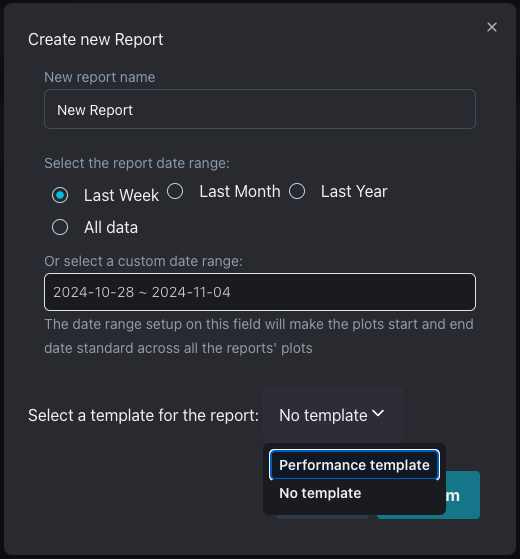
The auto generated performance template will look like this if the model's data set presents no alerts during the selected date range:
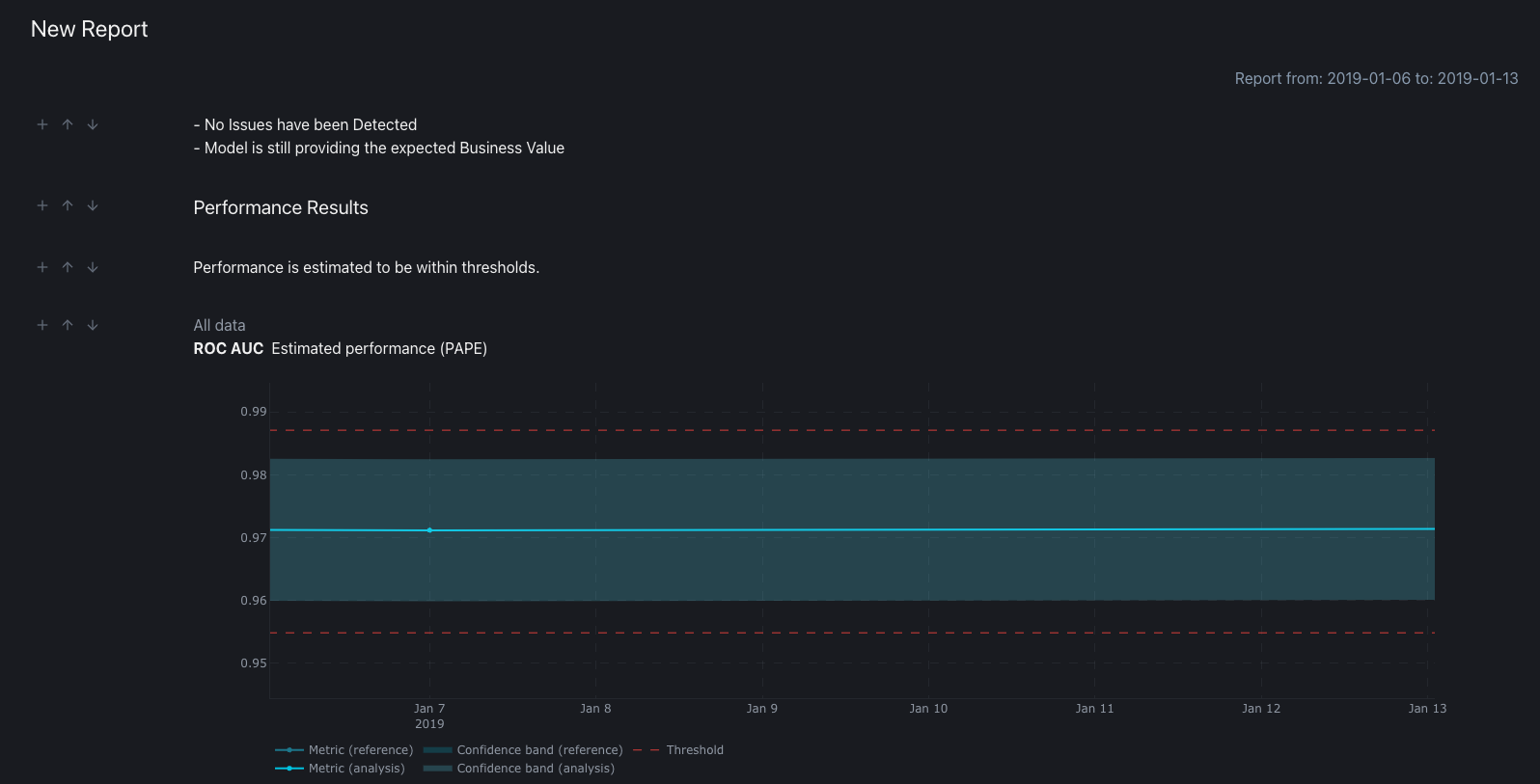
Otherwise, if there are alerts on the selected date range, the report text will reflect the alerts and inform the user.
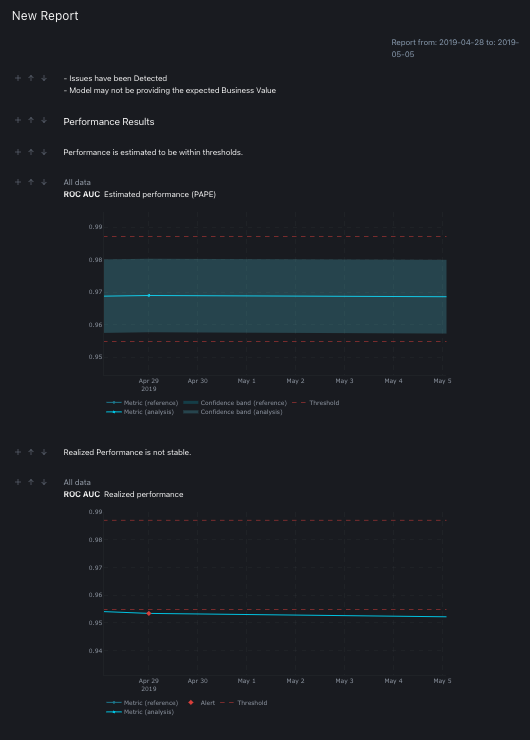
Template versus Copying a report
The template report will generate some standard text related to the model's state during the selected date range. Copying a report will replicate the plots and the text information of the original report.
The template report will save the user some time on analyzing the model's performance during the selected date range. But the user would need to add some business context to the created report.
The copied report can be created by an original one containing all the required business information to explain the model's data set. But it will require an analysis of the model's state during the selected date range.
There is no point on copying an template report, copying the template report will keep all the original's text information. This means if the original report presents alerts during the its date range, all the alerts information will be kept even if no issues were detected on the new date range.